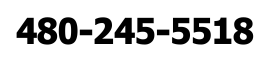The 5 Cloud-Based Bookkeeping Solutions Trusted by Experts
Today's businesses use cloud-based bookkeeping solutions to manage their finances well. These tools keep your financial records safe and easy to reach from anywhere. The Small Business Bookkeeping Blog talks about the best options, like QuickBooks and Xero, that experts prefer.
If you're looking for the best choice, check out our guide. Or call 480-245-5518 for advice tailored just for you.
Switching to online bookkeeping software means less manual work and fewer mistakes. It lets you track data in real-time and get reports automatically. This saves you time, so you can focus on growing your business.
This article shows which tools are the favorites of professionals for both new and big businesses.

Key Takeaways
- Top cloud-based bookkeeping solutions automate invoicing and tax prep.
- Experts choose secure platforms for financial data protection.
- Online bookkeeping software adapts to small business needs and scales as you grow.
- Real-time insights help manage cash flow and expenses effectively.
- Professional guidance ensures you pick the right system for your workflow.
Introduction to Cloud-Based Bookkeeping Solutions
Running a business means keeping track of finances accurately. Modern tools make this easier. Cloud accounting tools, like those from Small Business Bookkeeping Blog, offer real-time data access and easy collaboration. They get rid of the need for physical ledgers or local software.
With cloud accounting, you can access your finances from anywhere with internet. This makes managing your business finances easier than ever.

What Are Cloud-Based Systems?
Cloud-based systems store financial data on remote servers. You can access them through the internet. Unlike desktop software, cloud accounting tools update automatically, reducing manual errors.
Features like expense tracking, invoicing, and tax preparation are available through subscription-based platforms. This means no cost for hardware and easier team access.
The Evolution of Digital Bookkeeping
Old methods used paper records and spreadsheets. Early digital tools needed local installations, limiting remote work. Today’s cloud solutions focus on scalability and security.
Businesses using these tools report faster reporting and fewer discrepancies. This is a big improvement over older systems.
For guidance, visit Online Bookkeeping Service at 480-245-5518 to explore tailored solutions. Cloud accounting tools are now key to modern financial management. They adapt to every business’s unique needs.
Cloud-Based Bookkeeping Solutions for Modern Small Businesses
Running a small business is all about managing tasks and keeping costs down. Cloud-based solutions provide virtual bookkeeping services that make financial management easy. You can track expenses, create reports, and handle invoices from anywhere with internet.
Key features to look for include:
- Scalable plans that grow with your business size
- 24/7 access via web or mobile apps
- Automated tax preparation and compliance tools
- Integration with payment processors like PayPal or QuickBooks
"Switching to cloud bookkeeping cut our setup costs by 40% and reduced errors by half," says a 2023 survey of small businesses by the National Association of the Self-Employed.
When picking virtual bookkeeping services, compare Xero, FreshBooks, or Zoho Books. Look for free trials and good customer support. For more help, call Small Business Bookkeeping Blog at 480-245-5518. These tools are for all small business owners, making financial management easy, affordable, and efficient.
Comparing Online Bookkeeping Software Options
Choosing the right online bookkeeping tool is key. Look for automated financial tracking systems that meet your business needs. These tools make tasks like invoicing and expense management easier. They also help with tax prep.
Start by looking for software that updates data in real-time. It should also provide accurate reports without errors.
Key Features to Consider
- Automated invoicing and payment tracking
- Customizable expense categorization
- Mobile app accessibility
- Support for multi-currency transactions
Integrating with Existing Financial Tools
| Integration Type | Why It Matters |
|---|---|
| Bank account sync | Reduces manual data entry |
| Tax software compatibility | Ensures seamless filing |
| CRM compatibility | Aligns sales and financial data |
Small Business Bookkeeping Blog (480-245-5518) offers free consultations. They help find the right tools for your business. Visit onlinebookkeepingservice.com to compare different options. Choose automated financial tracking systems that work well with payroll and project management tools.
Leveraging Cloud Accounting Tools to Streamline Your Finances
Automate routine tasks with digital bookkeeping platforms to save time and reduce errors. These tools handle invoicing, expense tracking, and reporting. This frees you to focus on strategic decisions.
- Set up automated invoice reminders to improve cash flow
- Use real-time data dashboards to monitor spending instantly
- Integrate bank feeds to sync transactions automatically
Regularly review your digital bookkeeping platforms to spot trends early. Most systems offer customizable reports. These reports highlight cash flow gaps or revenue spikes.
This visibility helps you adjust budgets faster and make informed decisions.
For additional support, consult Small Business Bookkeeping Blog at their website or contact experts at 480-245-5518. Their guides explain how to configure features like tax rule updates or multi-user access.
Start small—begin with one core feature like receipt scanning. Gradually expand to full automation. Training teams on these tools ensures everyone uses the systems consistently. This maximizes efficiency gains.
Optimizing Your Practice with Virtual Bookkeeping Services
Virtual bookkeeping changes how businesses handle money. It lets you see financial data anytime, cutting down on paper and mistakes. This way, you can spend more time growing your business.
Understanding Virtual Services
Remote accounting uses the cloud for tasks like invoices, payroll, and taxes. It works on any device, keeping everyone on the same page. Look for software with easy reports and client portals for better teamwork.
Maximizing Efficiency
Here’s how to start:
- Pick a reliable provider like Small Business Bookkeeping Blog at www.onlinebookkeepingservice.com.
- Train staff on the chosen system to ensure smooth transitions.
- Use features like mobile alerts to track cash flow instantly.
| Traditional Methods | Remote Accounting Services |
|---|---|
| Physical file storage | Encrypted cloud storage |
| Weekly updates | Real-time data access |
| In-office meetings | Video calls and dashboards |
Contact experts at 480-245-5518 to talk about switching. With remote accounting, growing your business is simpler. You don't need a big team or heavy software. Choose tools that work well with what you already use to keep everything connected.
Integrating Digital and Remote Accounting Services
Choosing the right online tools and solving setup issues are key to updating your accounting. Here's how to match technology with your work flow.
Selecting the Right Tools
First, find online tools that fit your business needs. Look for platforms like QuickBooks or Xero that work with your current software and are mobile-friendly. Choose tools that are easy to use to help your team learn faster. For specific advice, check out Small Business Bookkeeping Blog or call 480-245-5518.
- Check if the tools work with your invoicing and payroll systems
- Make sure they offer mobile access for remote teams
- Read what other businesses like yours have to say
Overcoming Implementation Challenges
Common hurdles include staff hesitation and worries about data safety. Here's how to overcome them:
- Train your team with hands-on workshops
- Ensure encrypted data backups and access controls
- Introduce new systems slowly to avoid big disruptions
Small Business Bookkeeping Blog offers free audits to spot any gaps in your setup. Visit their site or call 480-245-5518 to make your transition smoother.
Conclusion
Web-based accounting solutions can change how small businesses handle money. They give real-time insights and automate tasks, cutting down on manual work and boosting accuracy. With the right platform, you can manage invoices, taxes, and cash flow from any device with internet.
Today's web-based accounting solutions work well with other tools like payroll or CRM systems. This makes data flow smoothly, reducing errors and saving time. You can find a solution that fits your needs, whether you need scalability, security, or ease of use.
Updating your bookkeeping doesn't have to be hard. Check out Small Business Bookkeeping Blog (https://www.onlinebookkeepingservice.com/) or call 480-245-5518. Their experts can find the right tools for your business. Start using cloud-based management today.
FAQ
What are cloud-based bookkeeping solutions?
Cloud-based bookkeeping solutions are online platforms for managing your financial records. They let you track transactions and reports online. These systems offer real-time access and collaboration, making bookkeeping easier and more efficient.
How do online bookkeeping software options differ from traditional methods?
Online bookkeeping software is different from traditional methods. It doesn't need physical materials or local software. You can manage your finances from anywhere with cloud access. It includes features like automated data entry and real-time updates.
Are virtual bookkeeping services secure?
Yes, virtual bookkeeping services are secure. They use data encryption and secure access protocols. It's important to choose a reputable service that follows industry standards for data security.
What features should I look for in cloud accounting tools?
Look for features like real-time tracking and automated invoicing in cloud accounting tools. Also, check for mobile accessibility and easy integration with other tools. Customizable reporting is also important. These features help streamline your financial processes and improve decision-making.
How can digital bookkeeping platforms benefit my small business?
Digital bookkeeping platforms offer many benefits. They increase efficiency and reduce manual errors. They also provide easy access to financial information and can grow with your business. Using these tools can improve your financial management.
What challenges might I face when integrating remote accounting services?
Integrating remote accounting services can be challenging. You might face training team members, ensuring data consistency, and overcoming resistance to change. But, these challenges can be managed with proper planning and support.