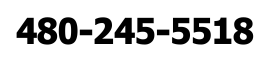How to Switch to Cloud-Based Accounting Software in 7 Easy Steps
Managing your small business's finances just got easier. Cloud-based accounting software and online solutions offer real-time access and updates. They also have collaboration tools that traditional systems lack. This guide will help you switch in seven easy steps, tailored to your needs.

Small Business Bookkeeping Blog's expert advice shows how cloud-based systems improve accuracy and cut costs. They support your business's growth. Whether you're dealing with invoices, taxes, or payroll, online solutions let you work from anywhere, anytime.
Key Takeaways
- Cloud-based accounting software saves time with automated reporting and data syncing.
- Online accounting solutions reduce errors by eliminating manual data entry.
- Access your finances securely from any device with internet connectivity.
- Scalable tools adapt as your business grows, avoiding costly upgrades.
- Follow these 7 steps to minimize downtime during the transition process.
Ready to change how you manage finances? Start with this guide and see how cloud-based systems can empower your small business. For support, visit https://www.onlinebookkeepingservice.com or call 480-245-5518 for personalized advice.
Laying the Groundwork for Your Digital Transition
Before you start using cloud accounting platforms, understand why going digital is important. Today's businesses need tools that grow with them. The web-based financial software available today offers updates in real-time and lets your team work from anywhere.
Understanding the Benefits of a Cloud Approach
Switching to cloud systems brings many benefits:
- Instant access: See financial data anytime through secure online portals.
- Scalability: Change features as your business grows.
- Collaboration: Share reports safely with accountants or partners.
Assessing Your Current Financial Processes
Begin by checking how your team handles invoices, payroll, and budgets. Look for issues like manual data entry or slow reporting. Web-based financial software can make these tasks easier. For example, old spreadsheets can cause mistakes. The cloud accounting platforms from providers like those on Small Business Bookkeeping Blog can help.
“A clear assessment of existing workflows is the first step to choosing the right tools,” advises Small Business Bookkeeping Blog. “This ensures you address gaps, not just technology.”
Evaluating Cloud-Based Accounting Software Options
Choosing the right digital accounting tools means looking at features, cost, and how they grow with your business. First, make a list of what your business needs. Do you need to track inventory, create invoices, or handle payroll? Look at options like QuickBooks Online, Xero, and Zoho Books.
- QuickBooks Online: Popular for small businesses, offers payroll and invoicing.
- Xero: Known for user-friendly design and bank reconciliation tools.
- Zoho Books: Affordable with project management and expense tracking.
| Tool | Pricing | Key Features |
|---|---|---|
| QuickBooks Online | $25–$70/month | Invoicing, payroll, tax tools |
| Xero | $9–$60/month | Expense claims, multi-currency |
| Zoho Books | $17.50–$45/month | Expense management, CRM integration |
See how each tool works with your current systems like CRM or e-commerce. It's important that the software can grow with your business. Read what others say and ask about keeping your data safe. For more help, visit the Small Business Bookkeeping Blog. Or call experts at 480-245-5518 for advice just for you.
Integrating Online Bookkeeping Services into Your Workflow
Starting to use online bookkeeping services in your daily work is easy if you know how. First, list all your financial tasks and match them with digital tools. QuickBooks or Xero can make invoicing and tracking expenses easier, giving you instant access to your data. The Small Business Bookkeeping Blog suggests talking to providers to make sure their services fit your business.
Aligning Your Financial Management with Digital Tools
Identify which tasks, like payroll or tracking inventory, can be automated. Many online bookkeeping services have modules that work with your current software, cutting down on manual work. Make sure your team knows how to use the new tools. Work with providers to set up dashboards that show important numbers like cash flow or profit margins.
Overcoming Common Transition Challenges
It's normal to feel hesitant about change. Here's how to overcome it:
- Host training sessions for your team.
- Set clear goals for improving efficiency.
- Try out tools on a small scale first.
Dealing with technical issues like moving data can be easier if you choose services that help with migration, as the Small Business Bookkeeping Blog suggests. For more help, call experts at 480-245-5518.
Implementing Internet-Based Financial Tools Effectively
Starting with cloud-based financial management means planning well. First, figure out how new tools will fit into your daily tasks. Make a plan for setting up software, moving data, and training users to avoid problems.
- Assign a project lead: Choose someone to manage the change and solve technical problems.
- Train teams thoroughly: Use tutorials, workshops, and hands-on practice to make sure staff are confident.
- Test integrations: Check that accounting, payroll, and reporting systems work well together.
Regular audits keep your system running smoothly. Have monthly meetings to find areas for improvement and update processes.
“Consistent training builds confidence in new tools.”
The Small Business Bookkeeping Blog offers expert advice. Call them at 480-245-5518 for personalized help. Their resources help make transitions smoother and tools more effective. Listen to your team's feedback to improve workflows.
Success over time means being flexible. Keep up with software updates and security. With ongoing effort, cloud-based financial management will support your business's growth. Start small, grow slowly, and celebrate your achievements to stay motivated.
Conclusion
Switching to cloud-based accounting software changes how you handle money. The 7 steps outlined help you make the switch smoothly. These tools give you instant access to data and grow with your business.
Begin by checking your current methods to find what's missing. Look at the top internet-based accounting platforms to pick the right one. Make sure it's secure and has good customer support to avoid problems.
Training your team on new software is key to a smooth transition. For help, visit onlinebookkeepingservice.com or call Small Business Bookkeeping Blog at 480-245-5518. They offer tips to make the switch easy. Start using internet-based accounting platforms now to improve your business.
FAQ
What are the benefits of using cloud-based accounting software?
Cloud-based accounting software has many benefits. It lets you access data in real-time and work better with your team. It also grows with your business and keeps your finances up to date.
These online tools let you manage your money from anywhere. This makes managing your finances easier and more efficient.
How do I know if my business needs to switch to digital accounting tools?
If your current financial processes are slow, error-prone, or lack real-time data, it's time to think about digital tools. Look at what you need and where you can improve. This will help you decide if cloud accounting is right for you.
What should I look for when evaluating cloud accounting software options?
When looking at cloud accounting software, focus on a few key things. Look at how easy it is to use, how well it integrates with other systems, and its pricing. Also, consider the customer support and how it can grow with your business.
This will help you find the best online bookkeeping services for your business. It should fit your needs and budget.
Can I integrate online bookkeeping services into my existing processes?
Yes, many online accounting platforms are designed to work with your current systems. Using digital tools can make your bookkeeping more accurate and efficient.
What challenges might I face during the transition to cloud accounting?
Challenges include moving your data, training your team, and overcoming resistance to change. But, with the right preparation and support, you can overcome these. This will make the transition to cloud accounting smoother.
How do I ensure effective implementation of internet-based financial tools?
To implement these tools well, plan carefully, train your team, and check how they're using it. Setting up best practices for using these tools will keep things consistent. This ensures your financial operations run smoothly after adopting cloud accounting platforms.