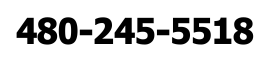Cloud-Based Accounting Software: 3 Features You Didn’t Know You Needed
Managing your small business's finances just got easier. Cloud-based accounting software makes it simple to handle invoices, expenses, and reports. It's a big step up from old systems.
With online accounting services, you get tools that fit your work style. They automate tasks and cut down on mistakes. Find out how these features can save you time and reduce stress.

The Small Business Bookkeeping Blog shows how cloud-based accounting software does more than the basics. It offers real-time data access, automated expense tracking, and mobile integration. These features help keep your finances accurate while your business grows.
Got questions? Visit https://www.onlinebookkeepingservice.com/ or call 480-245-5518 for expert advice.
Key Takeaways
- Real-time financial data accessible anytime via cloud-based accounting software
- Automated expense tracking reduces manual entry
- Mobile apps for on-the-go management
- Scalable solutions for business growth
- Secure storage with online accounting services
Introduction to Cloud-Based Accounting Software
Cloud finance solutions are changing how businesses manage money. They make it easier to track expenses, send invoices, and report on finances without needing physical equipment.
What Is Cloud-Based Accounting Software?
Cloud-based accounting software uses the internet for its operations. It stores data on servers online, not on your computer. This means you can access your financial data from anywhere, without having to install anything.
Some key features include:
- Real-time data updates
- Multi-user access with permissions
- Automated backup and recovery

Benefits for Your Small Business
| Feature | Benefit |
|---|---|
| Remote Access | Manage finances from anywhere, anytime |
| Cost Efficiency | Pay only for needed features, no upfront server costs |
| Scalability | Adjust plans as your business grows |
Small businesses using cloud finance solutions save a lot of time. They don't have to do manual tasks anymore. For more information, contact Small Business Bookkeeping Blog at 480-245-5518 or visit their website for expert advice.
Understanding Cloud Finance Solutions
Cloud finance solutions make managing money easier for small businesses. They use the internet to track budgets, expenses, and trends. Switching to accounting software for small business gives real-time insights and access from anywhere. It turns finance into a tool for growth, not just a task.
- Scalability: Expand without buying new systems.
- Flexibility: Access data from anywhere with internet.
- Real-Time Data: See cash flow changes as they happen.
"Cloud finance isn’t just a software update—it’s a mindset shift toward proactive decision-making." – Small Business Bookkeeping Blog
These tools connect with payment apps, payroll, and inventory systems. Imagine approving invoices on a phone during a meeting or spotting a cash flow dip before it becomes a problem. That’s the power of accounting software for small business. Small Business Bookkeeping Blog’s experts say 85% of users cut financial errors by 40% after switching.
Ready to explore options? Visit Small Business Bookkeeping Blog or call 480-245-5518 for tailored advice. Their guides help you understand features like expense tracking and reporting. They ensure you pick the right system for your goals.
Essential Cloud-Based Accounting Software Features
Choosing the right cloud accounting platforms can change how you handle money. Today's tools bring automation, real-time data, and flexibility for small businesses. Let's explore what's most important.
Key Features at a Glance
- Automated Reconciliation: Track transactions and solve issues right away.
- Real-Time Reporting: Get current financial updates anytime, anywhere.
- App Integrations: Easily link payroll, invoicing, and inventory systems.
How Features Drive Efficiency
These tools reduce manual mistakes. Think about invoices syncing with payment systems automatically. Or seeing cash flow trends instantly through dashboards. Such cloud accounting platforms save hours of boring work, letting you focus on growing your business.
Not sure where to start? The Small Business Bookkeeping Blog team at onlinebookkeepingservice.com is here to help. Call 480-245-5518 for advice that fits your business. Your business needs solutions that grow with you.
Optimizing Online Accounting Services for Your Business
Getting the most out of virtual accounting tools begins with a solid plan. Here's how to make these tools fit your workflow:
- Customize dashboards to focus on key tasks like invoicing or tracking expenses.
- Automate regular tasks to cut down on mistakes from manual entries.
- Teach your team with tutorials from platforms like QuickBooks or Xero.
Make your workflow smoother by linking virtual accounting tools with your current software. For example, connect inventory apps to your accounting system for instant updates. This connection cuts down on delays and boosts accuracy across teams.
“Businesses using integrated virtual tools report a 40% faster month-end closing.”
Check often which features you use the most. Turn off unused functions to make things easier to navigate and faster to load. If you need a custom setup, Small Business Bookkeeping Blog offers free consultations at 480-245-5518 to help you out.
Don't forget about mobile access. Make sure your team can log in safely from anywhere using two-factor authentication. Choose platforms with audit trails to keep track of changes and stay compliant.
Harnessing Virtual Accounting Tools for Streamlined Bookkeeping
Today's businesses use web-based bookkeeping software to make things easier. These tools help teams work together better, automate tasks, and keep data safe. Saving money with automation means more profit for you.
"Remote teams thrive with real-time access to financial data through secure web-based platforms," says Small Business Bookkeeping Blog.
Here's how to get started:
Integrating Web-Based Bookkeeping Software
- Link bank accounts directly for automatic transaction imports
- Set up recurring invoice templates to reduce manual entry
- Use mobile apps for on-the-go expense tracking
Improving Remote Financial Management
Let's look at the difference between old ways and new ones:
| Aspect | Traditional Methods | Web-Based Solutions |
|---|---|---|
| Accessibility | Physical access required | Available anywhere online |
| Updates | Delayed manual reporting | Real-time data visibility |
| Collaboration | Email back-and-forth | Shared dashboards with permission controls |
Need help? Check out Small Business Bookkeeping Blog or call 480-245-5518. Let web-based bookkeeping software help your team work more efficiently.
Implementing Cloud Accounting Technology & Platforms
Cloud accounting makes managing finances from afar easier. The Small Business Bookkeeping Blog offers steps for a safe and legal switch. Start now with help from experts at 480-245-5518.
Step-by-Step Setup Guide
- Choose software that works with your current tools.
- Set up user accounts with different access levels.
- Securely move old data using encrypted transfers.
- Train your team with live demos and practice.
- Check backups and recovery before you go live.
Security and Compliance Considerations
Keep your data safe with these tips:
- Turn on two-factor authentication for all accounts.
- Use permissions to limit access to sensitive info.
- Set software updates to run automatically for security.
| Security Measure | Action Steps |
|---|---|
| Data Encryption | Use AES-256 encryption for data storage. |
| Compliance Tracking | Keep records for audits. |
| Incident Response | Have a plan for quick breach response. |
For custom help, visit onlinebookkeepingservice.com. Focus on the best practices for remote finance management to protect your business.
Conclusion
Cloud accounting technology is a game-changer for small businesses. It offers real-time updates and automated tracking. This means you can access your finances from anywhere, anytime.
It also helps reduce errors and saves a lot of time. With cloud accounting, your business can grow while staying on top of financial rules. It's a modern way to manage your money.
Ready to try it out? Check out the Small Business Bookkeeping Blog at onlinebookkeepingservice.com for tips. Or call 480-245-5518 to talk about what you need. Cloud accounting fits your workflow, offering flexibility and security.
Start exploring today to make your financial tasks easier and more efficient.
FAQ
What is cloud-based accounting software?
Cloud-based accounting software is online services for managing your finances. It stores your financial data on the internet, not on your computer. This lets you access your money info from anywhere, using cloud finance solutions to manage your books well.
What are the benefits of using cloud accounting platforms for small businesses?
Cloud accounting platforms help small businesses a lot. They offer easy access, save money, update data in real-time, grow with your business, and help teams work together better. With these tools, you can manage your finances better and make quick decisions.
How does web-based bookkeeping software improve efficiency?
Web-based bookkeeping software makes tasks like invoicing and expense tracking easier. It cuts down on mistakes and saves time. This lets you focus more on growing your business instead of dealing with financial paperwork.
Can I integrate cloud accounting technology with my existing systems?
Yes, many cloud accounting tools work well with other business apps. This makes it easy to keep your financial management smooth while using the latest cloud solutions.
What should I consider regarding security when using cloud accounting software?
It's important to check that cloud accounting software has strong security. Look for data encryption, secure access, and regular backups. Make sure the provider follows industry standards to keep your financial data safe.
How do I choose the right cloud accounting platform for my business?
To pick the right cloud accounting platform, think about what your business needs. Look at your budget, how easy it is to use, how it grows with your business, customer support, and key features. Research and read reviews to find the best fit for your financial management.
You might also like
Book a Service Today
We will get back to you as soon as possible
Please try again later